Launching a WordPress website can be an exciting and pivotal moment in establishing your online presence. To ensure a successful launch and set the stage for long-term success, it’s important to follow a comprehensive plan. In this article, we will guide you through ten powerful steps that will help you launch your WordPress website with confidence and maximize its potential for success.
Step 1: Define Your Website’s Purpose and Target Audience
Before diving into the technical aspects of launching your WordPress website, take the time to clearly define its purpose. Ask yourself what you want to achieve with your website and how it will benefit your target audience. Understanding your website’s purpose will help you create focused content and design a user-friendly experience that resonates with your target audience.
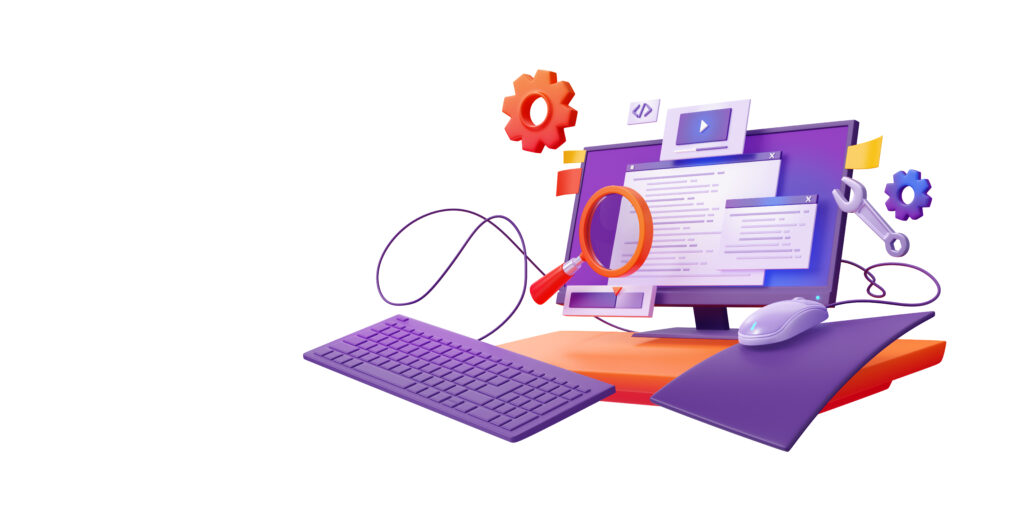
Step 2: Choose a Reliable Web Hosting Provider
Selecting the right web hosting provider is crucial for a smooth website launch. Look for a hosting company that offers reliable uptime, fast loading speeds, and excellent customer support. Consider factors such as server location, scalability options, and security features. A reliable web hosting provider ensures that your website is accessible, performs well, and provides a positive user experience.
Step 3: Install WordPress and Choose a Theme
WordPress is a popular and powerful content management system (CMS) that provides flexibility and ease of use. Install the latest version of WordPress on your hosting server. Choose a theme that aligns with your brand identity and caters to your target audience’s preferences. Look for a responsive and visually appealing theme that offers customization options to make your website unique.
Step 4: Customize Your Website’s Design and Layout
Personalize your website’s design and layout to reflect your brand identity. Customize the color scheme, typography, and overall appearance to create a cohesive and visually pleasing user experience. Ensure that your website is responsive, meaning it adapts seamlessly to different screen sizes and devices. A visually appealing and user-friendly design will leave a positive impression on your visitors.
Step 5: Craft Engaging and Keyword-Optimized Content
Content is at the heart of any successful website. Create high-quality, original, and engaging content that resonates with your target audience. Incorporate relevant keywords naturally throughout your content to improve search engine visibility. Conduct keyword research to identify the terms and phrases your audience is searching for. Focus on providing value and addressing their needs effectively.
Step 6: Enhance Your Website’s SEO
Implement on-page and technical SEO strategies to optimize your website’s visibility in search engine results. Optimize your meta tags, headings, URLs, and image alt attributes with relevant keywords. Create descriptive and keyword-rich page titles and meta descriptions. Ensure that your website’s structure is optimized for search engine crawlers to navigate easily.
Step 7: Install Essential Plugins and Optimize Performance
Extend the functionality of your WordPress website by installing essential plugins. Choose plugins that enhance security, optimize website speed, improve user experience, and enable valuable features such as contact forms and social media integration. Regularly update and maintain your plugins to ensure compatibility and security. Optimize your website’s performance by optimizing image sizes, enabling caching, and minimizing unnecessary code.
Step 8: Establish a Strong Online Presence
To maximize the impact of your website, it’s crucial to establish a strong online presence. Leverage social media platforms, content marketing, and search engine optimization to promote your website. Share your content on relevant social media channels to reach a wider audience. Engage with your audience, respond to comments and messages, and build a community around
your brand.
Step 9: Perform Rigorous Testing and Quality Assurance
Before launching your website, conduct thorough testing and quality assurance. Test your website’s functionality, responsiveness, and compatibility across different browsers and devices. Check for broken links, test form submissions, and ensure that all interactive elements work as intended. Pay attention to details and fix any issues to provide a seamless user experience.
Step 10: Launch Your Website and Monitor Performance
Finally, it’s time to launch your WordPress website! Make it live for the world to see. However, the work doesn’t end here. Continuously monitor your website’s performance using analytics tools. Track important metrics such as traffic, engagement, conversion rates, and keyword rankings. Analyze the data to gain insights and make data-driven improvements to optimize your website’s performance.
Frequently Asked Questions (FAQ)
Q1: How long does it take to launch a WordPress website? The timeline for launching a WordPress website can vary depending on various factors such as the complexity of your design, the amount of content, and your familiarity with the platform. On average, it can take a few weeks to a couple of months to complete all the necessary steps.
Q2: Do I need coding knowledge to launch a WordPress website? No, you don’t need extensive coding knowledge to launch a WordPress website. WordPress provides a user-friendly interface and a vast library of themes and plugins that allow you to customize your website without coding. However, some coding knowledge can be beneficial for advanced customization.
Q3: How can I drive traffic to my newly launched WordPress website? To drive traffic to your website, focus on creating valuable content that appeals to your target audience. Implement effective SEO strategies, promote your website on social media platforms, engage in content marketing, and consider paid advertising options to attract visitors.
Q4: How often should I update my WordPress website after launching? Regular updates are essential to keep your website fresh and engaging. Update your content regularly, publish new blog posts or articles, and make necessary changes to adapt to evolving industry trends. Engaging with your audience through comments and social media also helps maintain an active online presence.
Q5: Can I change my website’s design and theme after launching? Yes, you can change your website’s design and theme even after launching. WordPress allows you to switch themes easily without affecting your content. However, it’s recommended to thoroughly test the new theme for compatibility and make necessary adjustments to maintain a consistent user experience.
Conclusion
launching a WordPress website for success requires careful planning, attention to detail, and continuous optimization. By following these ten powerful steps, you can lay a strong foundation for your website’s growth and set yourself up for online success. Remember to prioritize your target audience, create valuable content, optimize your website for search engines, and actively engage with your visitors. With dedication and ongoing efforts, your WordPress website has the potential to achieve the success you desire.

